Qlik Sense Visualization
Qlik Sense Visualization training covers the basics of Qlik Sense applications and how to create them.
Qlik Sense Visualization course addresses the fundamentals required to enable you for self-service visualization and discovery. The course combines demonstrations and hands-on exercises to teach the essential concepts for designing beautiful and effective Qlik Sense visualizations and guided stories.
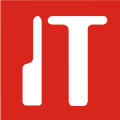
Qlik Sense is a responsive, web-based BI tool for visual analytics that enables users in your organization to create flexible, interactive data visualizations and make meaningful decisions. The tool is designed to give users quick answers to questions. Therefore, it gathers information from multiple sources, including internal, external, and Big data sources, providing a complete view of both a specific area and common functions. Qlik Sense is based on associative, in-memory technology that facilitates concurrency.
Goals:
During the Qlik Sense Visualization training, you will learn to understand and create Qlik Sense visualizations for different uses and how to make applications effective.
Target audience:
The training is aimed at basic users of Qlik Sense applications (end users)/ business (expert) users as well as application developers.
Prerequisites to the course (recommended): Database and/or SQL query knowledge helps, in this training we are not using any SQL itself though
The training topics and description:
- Day
- Intro
- Getting Started with Qlik Sense
- Working with Qlik Sense
- Making selections and searches
- Loading and associating Data with Data Manager
- Using and Creating Master items
- Qlik Sense visualizations
- Day
- Extensions and Widgets
- Enhancing app with dynamic calculations and variables
- Set Analysis
- Bookmarks & Storytelling
- Publishing
After completing this course, students will be able to:
- Create a data model in Qlik Sense
- Use the Data Load Editor to create and maintain data connections
- Use Qlik Sense Developer tools
- Resolve data structure issues and script errors
- Discuss synthetic keys and circular references
- Optimize the Data model
- Secure the Apps with Section Access
- Add simple visualizations with Qlik Sense
Training Principles:
- Training format: remote – participate in the location of your choice. The training begins at 10.00 am and ends at 6.00 pm
- You can take part in the remote training sessions from home, the workplace, your summer house or wherever there is an internet connection. You can participate in training using your computer, tablet or any other mobile device.
- The learning experience of remote training is similar to that of traditional classroom training. With the help of the remote connection, you will be able to hear and see the teacher, the material and the other participants in real time, and you will be a fully fledged member of the group. You will also have the use of a training environment, if necessary.
- The achievement of learning outcomes is assessed during practical exercises.
- The prerequisite for issuing the certificate is full participation in training.
Trainer:
Mikko Jyrkiäinen
The trainer is Mikko Jyrkiäinen, who is an experienced BI consultant and an educator with more than 10 years of experience as a senior consultant in business information, analytics and BI solutions. In his work, he specializes in Qlik technologies (QlikView, Qlik Sense, Nprinting, etc.). Mikko is also Qlik’s official certified training partner.