
Microsoft Power BI Data Analyst (PL-300T00)
The main purpose of this course is to teach the various methods and best practices that are in line with business and technical requirements for modeling, visualizing, and analyzing data with Power BI.
During this three-days course students will also learn how to access and process data from a range of data sources including both relational and non-relational data and explore how to implement proper security standards and policies across the Power BI spectrum including datasets and groups. In addittion the students will learn how to manage and deploy reports and dashboards for sharing and content distribution.
Target audience:
The audience for this course are data professionals and business intelligence professionals who want to learn how to accurately perform data analysis using Power BI. This course is also targeted toward those individuals who develop reports that visualize data from the data platform technologies that exist on both in the cloud and on-premises.
Prerequisites to the course (recommended): Successful Data Analysts start this role with experience of working with data in the cloud.
Specifically:
- Understanding core data concepts.
- Knowledge of working with relational data in the cloud.
- Knowledge of working with non-relational data in the cloud.
- Knowledge of data analysis and visualization concepts.
You can gain the prerequisites and a better understanding of working with data in Azure by completing Microsoft Azure Data Fundamentals before taking this course.
The training topics and description:
- Module 1: Get Started with Microsoft Data Analytics
- This module explores the different roles in the data space, outlines the important roles and responsibilities of a Data Analysts, and then explores the landscape of the Power BI portfolio.
- Module 2: Getting Data in Power BI
- This module explores identifying and retrieving data from various data sources. You will also learn the options for connectivity and data storage and understand the difference and performance implications of connecting directly to data vs. importing it.
- Module 3: Cleaning, Transforming, and Loading Data in Power BI
- This module teaches you the process of profiling and understanding the condition of the data. They will learn how to identify anomalies, look at the size and shape of their data, and perform the proper data cleaning and transforming steps to prepare the data for loading into the model.
- Module 4: Design a Data Model in Power BI
- This module teaches the fundamental concepts of designing and developing a data model for proper performance and scalability. This module will also help you understand and tackle many of the common data modeling issues, including relationships, security, and performance.
- Module 5: Create Model Calculations using DAX in Power BI
- This module introduces you to the world of DAX and its true power for enhancing a model. You will learn about aggregations and the concepts of Measures, calculated columns and tables, and Time Intelligence functions to solve calculation and data analysis problems.
- Module 6: Optimize Model Performance in Power BI
- In this module you are introduced to steps, processes, concepts, and data modeling best practices necessary to optimize a data model for enterprise-level performance.
- Module 7: Create Reports in Power BI
- This module introduces you to the fundamental concepts and principles of designing and building a report, including selecting the correct visuals, designing a page layout, and applying basic but critical functionality. The important topic of designing for accessibility is also covered.
- Module 8: Create Dashboards in Power BI
- In this module you will learn how to tell a compelling story through the use of dashboards and the different navigation tools available to provide navigation. You will be introduced to features and functionality and how to enhance dashboards for usability and insights.
- Module 9: Identify Patterns and Trends in Power BI
- This module helps you apply additional features to enhance the report for analytical insights in the data, equipping you with the steps to use the report for actual data analysis. You will also perform advanced analytics using AI visuals on the report for even deeper and meaningful data insights.
- Module 10: Create and Manage Workspaces in Power BI
- This module will introduce you to Workspaces, including how to create and manage them. You will also learn how to share content, including reports and dashboards, and then learn how to distribute an App.
- Module 11: Manage Files and Datasets in Power BI
- This module will introduce you to parameters and datasets. You will also learn how to manage datasets and parameters, build dynamic reports with parameters, and set dataset refresh options.
- Module 12: Row-level Security in Power BI
- This module will introduce you to row-level security, both static and dynamic methods, and how to implement.
More detailed information about the training: https://docs.microsoft.com/en-us/learn/certifications/courses/pl-300t00
After completing this course, students will be able to:
- Ingest, clean, and transform data
- Model data for performance and scalability
- Design and create reports for data analysis
- Apply and perform advanced report analytics
- Manage and share report assets
Training Principles:
- The training is held in Estonian!
- Each learning module is supported by practical exercises with hands-on laboratories.
- The prerequisite for issuing the certificate is full participation in training.
- Access to the standalone exercise environment Microsoft Labs Online (MLO) for an additional fee.
Koolitaja:
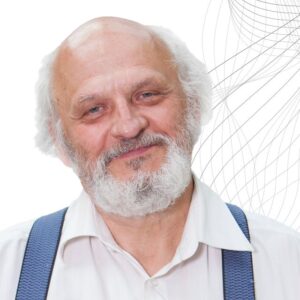 Henn Sarv
Henn Sarv
Henn koolitab IT Koolituses juba üle 25 aasta. Koolituskogemus oli tal ka varem – jagas paar aastat teadmisi Novelli administraatoritele. IT Koolituses on ta keskendunud peamiselt (aga mitte ainult) Microsofti toodetele, seda nii tavakasutajatele (Excelist Visioni) kuni süsteemiadministraatorite ja programmeerijateni. Peamiselt siiski kõik, mis puudutab andmebaase (SQL) ja ärianalüüsi (BI, Excel).
Tugevused koolitajana
Hoolimata sellest, et Henn on 25+ aastat klassi ees seisnud, ei ole ta kaotanud sidet igapäevase eluga: vahepeal on ta loonud arendusettevõtte ja jõudnud selle maha müüa; on konsulteerinud ja juurutanud süsteeme mitmes ettevõttes, peab talu ja korraldab sulgpallivõistlusi. Pidev side tegeliku eluga on see, mis aitab Hennul olla ekspert ja usaldusväärne allikas ka teadmiste jagamisel. Hennu enda õppimisvõime ja üle 60 sooritatud erialaeksami võimaldab õppijaid suurepäraselt mõista ning on tugevuseks ka koolitajana.
The training price also includes:
- study materials;
- a trainer’s consultation on the topics learned, by e-mail after the training;
- certificate.
As an added value, we offer:
- free parking;
- lunch;
- hot drinks with cookies;
- fresh fruits.
Koolitusfirma tutvustus
IT Koolitus on juhtiv info- ja kommunikatsioonitehnoloogia ning IT projektijuhtimise koolitusteenuse pakkuja Baltikumis. Loen koolitusfirma kohta veel...